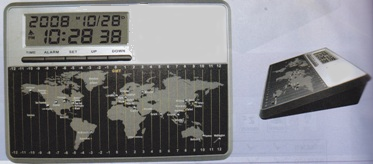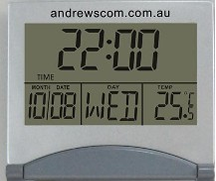Electronics and GPS
We mail order worldwide - contact us now to order!
Most products ordered from us ship same day!
Please order by phone; 02 9688 4301/9636 9060/9896 8972,
by email;
radioandrews@hotmail.com
or by mail;
P.O. Box 240, Pendle Hill, NSW,
2145.
Updated 25-02-25
Uniden In-Car Vehicle Video Recorder
|
|

UNIDEN iGO CAM 320 IN-CAR VIDEO RECORDER
Only...A$49
Sold
out!

The new Uniden iGO CAM 320 can be set up to continuously record road
vision to provide evidence of traffic incidents. It also has a
G-sensor so it will immediately record in HD if your vehicle is
bumped.
Features a 1.5" LCD screen, infrared night vision, motion detector,
loop recording, ultra-wide angle lens, date/time, brightness
control, rechargeable battery, records onto Micro SD card (not
included), cigarette lighter charging cable included. Requires Micro
SD card.
|
| Garmin GPS accessories |
| Type |
Price $(AUD) |
| BP-007 Battery, suits IQM5, Lithium, 3.7V @ 1250mA/h |
$29.00 |
| CC-17 Carry case (2 available), suits GPS60 |
$10.00 ea. |
| CC-21 Carry case |
$10.00 |
| GA-27C Low profile GPS antenna, for 12XL, 90, 195,
etc. |
$29.00 |
| LE-38 Data cable, for 12, 38, etc |
$10.00 |
| MKT4 Handle-bar mount kit, suits eTrex |
$10.00 |
| MKT-5 Universal dash mounting kit |
$10.00 |
| MKT-11 Auto mount, suits GPS72/76 |
$29.00 |
| MKT-38 Auto bean bag mounting kit |
$29.00 |
| Antenna connectors fitted to GPS units |
| Type |
|
| BNC - Garmin 45, 48, II, II+, III+, V and 276C |
|
| MCX - Garmin SP2610, c320, eMap, 12XL, 12CX,
76, Bluetooth, Magellan Colour, Traveroute Ipaq Sleeve |
|
| SMB - Early Magellan |
|
| MMCX - CF GPS, ASUS and Navman |
|
| Garmin GPS units with area calculation |
| Type |
|
| Garmin 12 (late models), 12XL (late models) |
|
| eTrex Vista, Legend, Venture, (version 2.26 and up) |
|
| eTrex Vista C, Legend C |
|
| Garmin 48, Garmin 60 (all), 72/76 (all), V, 176 and
276C |
|
| USB adaptor |
| Type |
Price $(AUD) |
| USB to serial (DB9) adaptor lead |
$39.00 |
New!
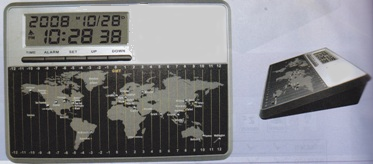
World time zone clock...$19.00 AUD
Ideal for HF amateur radio and CB radio!
Pressing of the chrome buttons displays the time
in many cities around the world.
Dimensions are 176mm w x 123mm h x 36mm d
Requires 2 x AAA batteries (not included).
Operating instructions below*
Australia-wide express mailing A$10 extra.
Three month warranty.
Plenty in stock!
(We can fit up to 2 clocks into a A$10 express
mail bag.
We can fit up to 4 clocks into a A$15 express mail bag)
|
| *Instructions for operating the World Time Clock Factory direct importer |
OPERATING INSTRUCTIONSCalendar/time setting
This information overrides the first
part of the clock's instruction sheet
- Press SET after inserting the two AAA batteries or
resetting the clock
- The clock should now be in the date/time (normal) display
mode
- Press SET. The SECONDS will flash
- Press the UP or DOWN key until the correct SECOND appears
- Press SET. The HOURS will flash
- Press the UP or DOWN key until the correct HOUR appears
- Press SET. The MINUTES will flash
- Press the UP or DOWN key until the correct MINUTE appears
- Press SET. The YEAR will flash
- Press the UP or DOWN key until the correct YEAR appears
(2011?)
- Press SET. The MONTH will flash
- Press the UP or DOWN key until the correct MONTH appears
- Press SET. The DAY will flash
- Press the UP or DOWN key until the correct DAY appears
- Press TIME to return to date/time (normal) display mode
- Note; the clock's reset button is located within the clock's
rear panel.
If it is necessary to reset the clock, carefully insert a small
plastic rod into the reset button's hole and gently press the
reset button.
Please note that only the slightest touch is needed
World time setting
This information overrides the second
part of the clock's instruction sheet
- Press TIME key
- Press a city name, e.g. SYDNEY
- Press SET until the flashing HOUR appears
- Press the UP or DOWN key until the correct HOUR appears
- Press SET
- If the DAY displayed is incorrect then press SET (SECONDS
should flash), press SET (HOURS flash), press SET (MINUTES
flash), press SET (YEAR flashes), press SET (MONTH flashes),
press SET (DAY flashes)
- Press the UP or DOWN key until the correct DAY appears
- Press SET
- Press TIME
- Note; The World Time Clock has time zone increments of one
hour (not half hour) and does not take into account daylight
saving time
- To change from 12 hour to 24 hour time. Firstly go into the
SET mode, then when the hour is flashing press the "=" key.
The "=" key is equal to the New York city key.
|
New!
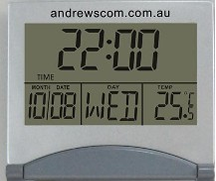
Digital table-top/travel clock...$9.00 AUD
Displays time, date, day and temperature!
Dimensions are 73mm w x 64mm h x 13mm d
Aluminium cover panel!
Button battery included (CR-2025)!
Operating instructions below^
Australia-wide express mailing A$10 extra.
Australia-wide surface mailing A$5 extra.
Three month warranty. SOLD OUT!!!
****************************************************
SERVICE NOTES
A sales receipt copy must accompany each warranty claim
Include your name, address, email and phone number
Service centre website; www.rfrepairs.com.au
Service email; service@rfrepairs.com.au
Service technician; 02 4305 2301
|
| ^Instructions for operating the table-top/travel clock Factory direct importer |
OPERATING INSTRUCTIONSCalendar/time setting
This information overrides part of
the clock's instruction sheet
- Carefully slide out the thin plastic film to allow the
battery to operate
- Press MODE. The "12 HOUR" indication will flash
- Press the UP or DOWN icon (black triangles) to select either
12 HOUR or 24 HOUR time display mode
- Press SET. The HOURS will flash
- Press the UP or DOWN icon until the correct HOUR appears
- Press SET. The MINUTES will flash
- Press the UP or DOWN icon until the correct MINUTE appears
- Press SET. The YEAR will flash
- Press the UP or DOWN icon until the correct YEAR appears
(2011?)
- Press SET. The MONTH will flash
- Press the UP or DOWN icon until the correct MONTH appears
- Press SET. The DATE will flash
- Press the UP or DOWN icon until the correct DATE appears
- Press MODE 4 times or simply wait one minute for the display
to return to normal display
- Note; holding down the UP or DOWN icons causes the displayed
numbers to advance quickly
- Note; the clock's reset button is located within the clock's
rear panel.
If it is necessary to reset the clock, carefully insert a small
plastic rod into the reset button's hole and gently press the
reset button.
Please note that only the slightest touch is needed
|
CELESTRON WEATHER STATIONS
*** SUPER LOW PRICES ***
|
CELESTRON
Compact LCD weather station
Super low price!
A$19.00
In stock!
(#47001)
Limited stock. |
CELESTRON
Four-colour LCD
weather station
Super low price!
A$129.00
SOLD OUT!
(#47011)
Please ask us or search internet for photos
and additional information.
Amateur photos are for illustration purposes
only.
Limited stock.
|